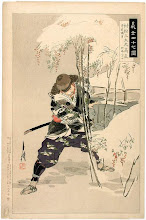so i found out there's a defrag util for VMs... anyway, after a few pitfalls here's a concise description of the tasks:
vmware-mount /path/to/file.vmdk /mnt/
vmware-vdiskmanager -p /mnt/
[kill some time while the vmdk preps]
vmware-mount -d /mnt/
vmware-vdiskmanager -k /path/to/file.vmdk
[kill some time while the vmdk shrinks]
vmware-vdiskmanager -d /path/to/file.vmdk
[kill some time while the vmdk is defragged]so i ended up w/ a free 30 gig of space after shrinking the disk, and everything is running pretty snappy again. you need at least as much free space on your disk as the size of your vmdk in order to perform the shrink and defrag operations...
time to go write some reports... >sigh<